Based on the play by William Shakespeare, as told by Bart Marks
In the town of Verona lived two families, the Capulets and the Montagues, engaged in a bitter feud. Among the Montagues was Romeo, a hot-blooded lad with an eye for the ladies.
One day, Romeo was recounting for his friends his love for Rosaline, a haughty beauty from a well-to-do family. Romeo's friends chided him for his "love of love" but agreed to a plan to attend the feast of the Capulets', a costume party where Rosaline was expected to make an appearance. The disguises would provide Romeo and his friends a bit of sport and the opportunity to gaze undetected upon the fair Rosaline. Once there, however, Romeo's eyes fell upon Juliet, and he thought of Rosaline no more.
Asking around to learn the identity of Juliet, Romeo's voice is recognized by Tybalt, a member of the Capulet clan. Tybalt calls for his sword, but the elder Capulet intervenes, insisting that no blood be shed in his home. So Romeo is tolerated long enough to find an opportunity to speak to Juliet alone, still unaware of her identity.
He begs for an opportunity to kiss her hand. She relents. He presses his case, desiring her lips. She has no breath to stop him. Interrupted by the girl's nurse, Romeo learns the name of his heart's desire: Juliet Capulet.
The vision of Juliet now invades his every thought. Unable to sleep, Romeo returns late that night to the bedroom window of his love, hiding in the bushes below. There, he is surprised to find Juliet on the balcony, professing her love for him and wishing that he were not a Montague.
O Romeo, Romeo! Wherefore art thou Romeo?
Deny thy father and refuse thy name. . .
What's a Montague? It is nor hand, nor foot,
Nor arm, nor face, nor any other part
Belonging to a man. O, be some other name!
What's in a name? That which we call a rose
By any other name would smell as sweet. .
Romeo appears from the bushes, ready to deny his name and profess his love. The two agree to meet at nine o-clock the next morning to be married.
Early the next morning, Romeo appears at the cell of Friar Lawrence begging the friar to marry him to Juliet. Friar Lawrence does not take Romeo seriously at first, but he is soon impressed with Romeo's sincerity. The Friar agrees to perform the ceremony, praying that the union might someday put an end to the feud between the two households. Still, he advises Romeo keep the marriage a secret for a time. Romeo and Juliet are married.
On the way home, Romeo chances upon his friend Mercutio arguing with Tybalt in the public square. Spying Romeo, Tybalt tries to taunt him into a fight. Romeo has no desire to harm the kinsman of his new wife. Mercutio is stunned and embarrassed by Romeo's soft words and draws his sword. Romeo tries to restrain his friend, but Tybalt thrusts his sword underneath Romeo's arm, stabbing Mercutio. Tybalt then flees with his friends. The wound is worse than at first suspected. "Ask for me tomorrow," says Mercutio, "and you shall find me a grave man." He dies.
Tybalt returns still cursing the unexpectedly reluctant Romeo. But Romeo is reluctant no longer, drawing his sword and slaying Tybalt. The moment Tybalt falls, Romeo realizes he has made a terrible mistake: "O, I am fortune's fool!"
Desperate, Romeo rushes to Friar Lawrence who advises him to travel to Mantua until things cool down. He promises to inform Juliet.
Juliet receives the news of Tybalt's death and Romeo's exile. She dares not mention her marriage to her father now. Then, she receives more bad news. Her father has decided it is time for her to marry. He has selected a suitor: Paris, a kinsman of Mercutio.
Juliet, too, rushes to Friar Lawrence for counsel. The good Friar launches an elaborate plot. Juliet should agree to marry Paris. She will then take a sleeping potion, which will simulate death for three days. Her body will be placed in a tomb while she is mourned, and the Friar will send word to Romeo. Romeo will arrive in time to rescue her. The celebration over her return to life will provide an opportunity to explain about the marriage and the circumstances surrounding Tybalt's death.
The plot proceeds according to plan, and the wedding preparations for Paris and Juliet give way to solemn funeral arrangements. But the Friar's letter to Romeo fails to reach him before he hears of Juliet's death. Romeo obtains a poison from an apothecary and travels to Verona.
Under the cover of darkness, he breaks into Juliet's tomb. They are alone for only a moment. Paris, who also had come to mourn Juliet, interrupts, and believing Romeo to be a grave robber, draws his sword. The two men fight, and Paris is killed. Dying, Paris asks that his body be placed next to Juliet's. Only now recognizing Paris, the guilt stricken Romeo obliges.
Then Romeo kisses the lips of his Juliet one last time.
Eyes, look your last.
Arms, take your last embrace.
And, lips, O you the doors of breath,
Seal with a righteous kiss
A dateless bargain to engrossing death
Romeo thanks the apothecary for his skill and drinks the poison.
The effects of the sleeping potion wear off, and Juliet awakens calling for Romeo. Finding him next to her, dead, with a cup in his hand, she guesses what has transpired. She tries to kiss the poison from his lips, but failing that, unsheathes his dagger and plunges it into her breast.
Friar Lawrence learns that Romeo has not received his letter and rushes to Juliet's tomb to rescue her. He discovers the tomb already open and finds the sad contents within. Soon the Friar is joined by the Night Watchman, who had been alerted to the disturbance. Then the families gather around the star-crossed lovers. The Friar's mournful account of their death shames the two families into ending their feud forever.
opportunity to gaze undetected upon the fair Rosaline. Once there, however, Romeo's eyes fell upon Juliet, and he thought of Rosaline no more.
Asking around to learn the identity of Juliet, Romeo's voice is recognized by Tybalt, a member of the Capulet clan. Tybalt calls for his sword, but the elder Capulet intervenes, insisting that no blood be shed in his home. So Romeo is tolerated long enough to find an opportunity to speak to Juliet alone, still unaware of her identity.
He begs for an opportunity to kiss her hand. She relents. He presses his case, desiring her lips. She has no breath to stop him. Interrupted by the girl's nurse, Romeo learns the name of his heart's desire: Juliet Capulet.
The vision of Juliet now invades his every thought. Unable to sleep, Romeo returns late that night to the bedroom window of his love, hiding in the bushes below. There, he is surprised to find Juliet on the balcony, professing her love for him and wishing that he were not a Montague.
O Romeo, Romeo! Wherefore art thou Romeo?
Deny thy father and refuse thy name. . .
What's a Montague? It is nor hand, nor foot,
Nor arm, nor face, nor any other part
Belonging to a man. O, be some other name!
What's in a name? That which we call a rose
By any other name would smell as sweet. .
Romeo appears from the bushes, ready to deny his name and profess his love. The two agree to meet at nine o-clock the next morning to be married.
Early the next morning, Romeo appears at the cell of Friar Lawrence begging the friar to marry him to Juliet. Friar Lawrence does not take Romeo seriously at first, but he is soon impressed with Romeo's sincerity. The Friar agrees to perform the ceremony, praying that the union might someday put an end to the feud between the two households. Still, he advises Romeo keep the marriage a secret for a time. Romeo and Juliet are married.
On the way home, Romeo chances upon his friend Mercutio arguing with Tybalt in the public square. Spying Romeo, Tybalt tries to taunt him into a fight. Romeo has no desire to harm the kinsman of his new wife. Mercutio is stunned and embarrassed by Romeo's soft words and draws his sword. Romeo tries to restrain his friend, but Tybalt thrusts his sword underneath Romeo's arm, stabbing Mercutio. Tybalt then flees with his friends. The wound is worse than at first suspected. "Ask for me tomorrow," says Mercutio, "and you shall find me a grave man." He dies.
Tybalt returns still cursing the unexpectedly reluctant Romeo. But Romeo is reluctant no longer, drawing his sword and slaying Tybalt. The moment Tybalt falls, Romeo realizes he has made a terrible mistake: "O, I am fortune's fool!"
Desperate, Romeo rushes to Friar Lawrence who advises him to travel to Mantua until things cool down. He promises to inform Juliet.
Juliet receives the news of Tybalt's death and Romeo's exile. She dares not mention her marriage to her father now. Then, she receives more bad news. Her father has decided it is time for her to marry. He has selected a suitor: Paris, a kinsman of Mercutio.
Juliet, too, rushes to Friar Lawrence for counsel. The good Friar launches an elaborate plot. Juliet should agree to marry Paris. She will then take a sleeping potion, which will simulate death for three days. Her body will be placed in a tomb while she is mourned, and the Friar will send word to Romeo. Romeo will arrive in time to rescue her. The celebration over her return to life will provide an opportunity to explain about the marriage and the circumstances surrounding Tybalt's death.
The plot proceeds according to plan, and the wedding preparations for Paris and Juliet give way to solemn funeral arrangements. But the Friar's letter to Romeo fails to reach him before he hears of Juliet's death. Romeo obtains a poison from an apothecary and travels to Verona.
Under the cover of darkness, he breaks into Juliet's tomb. They are alone for only a moment. Paris, who also had come to mourn Juliet, interrupts, and believing Romeo to be a grave robber, draws his sword. The two men fight, and Paris is killed. Dying, Paris asks that his body be placed next to Juliet's. Only now recognizing Paris, the guilt stricken Romeo obliges.
Then Romeo kisses the lips of his Juliet one last time.
Eyes, look your last.
Arms, take your last embrace.
And, lips, O you the doors of breath,
Seal with a righteous kiss
A dateless bargain to engrossing death
Romeo thanks the apothecary for his skill and drinks the poison.
The effects of the sleeping potion wear off, and Juliet awakens calling for Romeo. Finding him next to her, dead, with a cup in his hand, she guesses what has transpired. She tries to kiss the poison from his lips, but failing that, unsheathes his dagger and plunges it into her breast.
Friar Lawrence learns that Romeo has not received his letter and rushes to Juliet's tomb to rescue her. He discovers the tomb already open and finds the sad contents within. Soon the Friar is joined by the Night Watchman, who had been alerted to the disturbance. Then the families gather around the star-crossed lovers. The Friar's mournful account of their death shames the two families into ending their feud forever.


















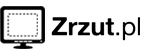




![Determine Your Facebook Page’s Value [APPS] Determine Your Facebook Page’s Value [APPS]](http://i212.photobucket.com/albums/cc94/Dl4All/articles/116.jpg)
![Determine Your Facebook Page’s Value [APPS] Determine Your Facebook Page’s Value [APPS]](http://i212.photobucket.com/albums/cc94/Dl4All/articles/119.png)
























